Your experience and skills are impressive, but does your CV show that? When finding a new job, your CV is your ticket to getting an interview and ultimately landing an offer. If your CV looks boring, disorganized, or outdated, it’s not doing you any favors.
The good news is, with a few simple design tweaks, you can transform your CV from drab to fab. We’re talking eye-catching headers, strategic use of bold text, clear section divisions, and an overall polished look.
All you need are some insider tips to take your resume to the next level. Read on to learn how to craft a CV design that dazzles. Your dream job is waiting, and it all starts with a stellar CV.
Why CV Design Matters
Your CV is your first impression to a potential employer. If it’s dull, disorganized, or difficult to read, it’s going straight to the reject pile. That’s why CV design matters.
A well-designed CV is:
- Easy to read. Use clear section headings, numbered lists, and bullet points to organize information. Leave plenty of white space and use a simple, clean font with clear section headings. Your CV should flow and be skimmable.
- Visually balanced. Align elements neatly in columns and use consistent spacing, margins, and indentation. Images, color, and graphical elements should be used sparingly and purposefully. Make sure your CV looks orderly and polished.
- Tailored to the role. Emphasize relevant experience, qualifications, and achievements for the specific position. Move less relevant details down or remove them. Your CV should showcase why you’re a great candidate for this job.
- Free of errors. Double-check for any mistakes in spelling, grammar, or punctuation before sending. Have a friend or family member review as an extra set of eyes. Your CV needs to be flawless.
- Up to date. Regularly review and revise your CV to keep information current and fresh. Update your experience, skills, and accomplishments as needed. Your CV should reflect the latest stage of your career.
CV Design Trends to Follow
If you want your CV to catch the eye of recruiters, you need to make it visually appealing. Follow these current design trends to make your resume pop:
- Use a simple yet stylish font. Think clean and minimalist, like Helvetica, Calibri, or Gill Sans. Avoid fonts that are too flashy. Your content should be the focus, not the font.
- Add color strategically. Use one or two accent colors to highlight sections or elements like your name, headings, or company logos. But don’t go overboard. Subtle and complementary colors are best.
- Include visuals. A headshot, icons, or graphics related to your industry helps bring your CV to life. But keep visuals professional and avoid cluttering your resume.
- Use clear section headings. Bold and increase the size of section headings like “Experience,” “Education,” and “Skills.” This makes your CV easy to navigate quickly.
- Maintain clear spacing. Don’t crowd your CV. Use double spacing between sections and 1.5 spacing for content. This gives the reader’s eyes a rest and draws attention to important information.
- Be consistent. Use the same formatting style, fonts, and spacing throughout your CV. This polished look enhances your professional image.
Following modern design principles helps your CV appear up-to-date, stylish, and visually cohesive. And that first impression can make all the difference in today’s competitive job market. These tips will take your plain resume to the next level and help you land that interview.
Tips for an Eye-Catching CV Layout
To make your CV visually compelling, implement some design tips to make it stand out. Use columns for easy reading.
Two columns, like a newspaper layout, make your CV easier to read quickly. Place your contact information, skills, and education in the left column. Put your work experience, accomplishments, and honors in the right column. This format draws the eye down the page in a zig-zag pattern, keeping the reader engaged.
Include Relevant Icons
Strategically placed icons next to section headers or key skills and languages help to break up the text visually. They also allow readers to locate information faster. For example, place a phone icon next to your contact information, a graduation cap next to the education section, and a globe next to any languages you speak.
Use Color Sparingly
Avoid overusing color While you want your CV to stand out. Use it sparingly to highlight and draw attention to specific sections or elements. For example, make your name and section headers a complementary color to your CV template. You can also place a colored border around text boxes or the edges of your CV. Subtle use of color is eye-catching without seeming unprofessional.
Leave Plenty of White Space
Don’t crowd your CV with too much text. Leave margins around the edges and plenty of space between sections. Your CV should seem open and easy to read, not cluttered. A good rule of thumb is to have 1-inch margins and double-space between sections.
Choose a Simple, Clean Font
Select a simple, clean font like Arial, Calibri, or Times New Roman to appear professional yet stylish. Your font size should be between 10 and 12 points for the main text. Use a slightly larger size, around 14 to 16 points, for your name and section headers. Avoid fonts that are too flashy, difficult to read, or unprofessional in appearance.
These useful tips will ensure your CV layout is visually compelling and professional. An eye-catching yet balanced design will help your experience and qualifications shine through.
Using Columns to Enhance Your CV
Using columns in your CV design is an easy way to organize information and make your resume more visually compelling. Columns create separate sections that make details easier to find and read. As they are a simple but effective way to enhance your CV.
Divide Your Experience into Columns
One of the best ways to use columns is to split your work experience into two columns. Put your job titles, companies, and dates in the left column. In the right column, include 3 to 4 bullet points describing your responsibilities and key accomplishments for each role. This makes your experience section scannable but still detailed.
Add a Skills Column
A skills column is ideal for highlighting your relevant abilities, languages, software proficiencies, and other areas of expertise. List your skills in a single column using bullet points, then include a proficiency rating for each, such as
- Project management ●●●●
- Content writing ●●●●●
- Social media marketing ●●●
- Microsoft Office ●●●●●
- Spanish (Professional working proficiency)
Education in Columns
If you have multiple degrees or certifications, a two-column layout works well for your education section. The left column can contain the degree or certification name, school, and date completed. The right column may include relevant coursework, projects completed, awards won, or your GPA.
Make it Visually Appealing
While columns improve readability, you also want your CV to look polished and professional. Use a simple but stylish font, minimal formatting, and balanced margins for the best visual effect. You might also add subtle design touches like horizontal divider lines between sections.
Using a columnar layout for key sections of your CV helps you logically organize details and allows readers to find the information most relevant to them quickly. Columns can take your CV to the next level with a clean yet stylish design.
Keep it Consistent and Professional
Whatever visual elements you include, ensure your CV maintains a consistent, professional style. Use the same font and muted color palette throughout. Keep visuals minimal and avoid anything distracting. You can create an eye-catching yet professional CV design with the right balance of visuals and white space.
Using CV Templates to Save Time
Using pre-made CV templates is a great way to save time designing your resume. Rather than starting from scratch, you can choose a template matching your industry and experience level and customize it to highlight your unique background and skills.
Ample Options
Many free CV templates are available online to suit any field or position. Consider a simple, clean template with clear section headings for a professional role. If you’re in the creative industry, a template with some color or graphical elements may be a better fit. You can find templates for the following:
- Entry-level positions
- Mid-career professionals
- Executives and leaders
- Academics and educators
- Healthcare workers
- Tech and IT specialists
The options are endless, so search for one you genuinely like.
Customization is Key
Once you choose a template, customize it to reflect your unique experience and qualifications. Change the color scheme, fonts, and layout to match your brand. Rewrite the generic placeholder text to highlight your relevant accomplishments, key skills, and career goals. Add or remove sections as needed to showcase your background best.
Double Check for Errors
Carefully proofread your customized CV template to ensure no spelling, grammar, or punctuation errors before distributing it. Have a friend or family member also review and provide feedback. Double-check that all formatting, spacing, and alignment are consistent and clean. Ensure your contact information is displayed at the top and all hyperlinks work properly.
A pre-made template is a time-efficient way to create an attractive, professional CV. With some customization to reflect your unique qualifications and thorough proofreading, a template can help you develop a resume that will impress any hiring manager. The time you save by starting with a template can be better spent networking, preparing for interviews, and advancing your career.
Customizing a CV Template
Customizing a CV template allows you to make it uniquely your own. While the overall layout and format may stay the same, small tweaks and personal touches will help your CV stand out.
Add a Stylish Header
Replace the standard header with an eye-catching banner with your name and contact info. Use a simple yet modern font and add subtle design elements like horizontal lines, icons, or color accents. Keep your header consistent across your CV and other career marketing materials.
Use Visuals
Add visual interest with small icons, color-coded categories, or a simple graphic to represent your career goals or industry. Subtle visuals make your CV more visually compelling and help guide the reader. But don’t overdo it—keep visuals minimal and ensure they don’t distract from the content.
Emphasize Key Sections
Use formatting like bold text, a slightly larger font size, or different section headings to draw attention to the most important parts of your CV, like your summary statement, work experience, and education. This helps readers quickly locate the sections that will be most relevant for the position.
Tailor Content for Each Position
While keeping the overall structure the same, tweak the wording in your summary statement and work experience descriptions to match what the hiring company is looking for. Mention key requirements in the job posting and use similar language to describe the relevant experience. This targeted approach will make you a standout candidate.
Proofread and Get Feedback
Carefully proofread your CV for spelling, grammar, or punctuation errors before sending it out. Then ask a friend or family member to review and provide constructive criticism. Getting another perspective can help identify any remaining issues and ensure your CV is as compelling as possible. With a few custom touches, you’ll have a CV template tailored to your unique experience and the perfect job.
FAQs
What Size Font Should I Use?
A font size between 10 to 12 points is ideal for most CVs. This strikes a good balance between being large enough to read easily yet small enough to keep your CV concise. Some good font choices include:
- Arial
- Calibri
- Times New Roman
Avoid fonts that are too flashy or difficult to read. Stick with clean, simple fonts that look professional.
Should I Include a Photo?
Including a photo on your CV is optional and depends on the norms for your industry and location. In some countries, it is expected. In others, it is discouraged. When in doubt, it is best to exclude a photo. Your CV should be focused on your skills and experience, not your appearance.
How Many Pages Should My CV Be?
For most candidates, a CV should be 1 page for every 10 years of relevant work experience. So, if you have:
- With less than 10 years of experience, aim for a 1-page CV.
- 10-20 years of experience. Aim for a 2-page CV.
- With over 20 years of experience, you can consider going to 3 pages.
However, for some senior roles, a longer CV may be expected. The key is being concise while effectively communicating your experience and qualifications. Use clear section headings and bullet points, and avoid repetition to keep things concise.
What Sections Should I Include?
The typical sections to include on a CV are:
- Contact Information – Your name, address, phone number, email, and LinkedIn profile link.
- Summary Statement – A 2-3 sentence summary of your professional background and goals.
- Work Experience – List your previous jobs in reverse chronological order. Include your job titles, companies, dates employed, and bullet points highlighting your responsibilities and key accomplishments.
- Education – The schools you attended, degrees or certifications earned, and relevant coursework.
- Skills – You are proficient in technical skills, languages, computer programs, machinery, etc.
- Optional Sections – Honors and awards, publications, affiliations, interests, volunteering, etc.
Should I Include References on My CV?
It is not necessary to include references on your CV. You can state, “References available upon request.” This helps keep your CV concise while indicating you have professional references who can vouch for you. Have a list of 3-4 references and their contact information ready to provide if requested. Let your references know you may provide their information to prospective employers.
Bottom Line
There you have it, the keys to creating an eye-catching CV that will make you stand out. By focusing on visual design, content, and overall presentation, you’ll craft a resume that highlights your unique experience and skills. With time and effort, you’ll have a CV conveying your passion and talent..